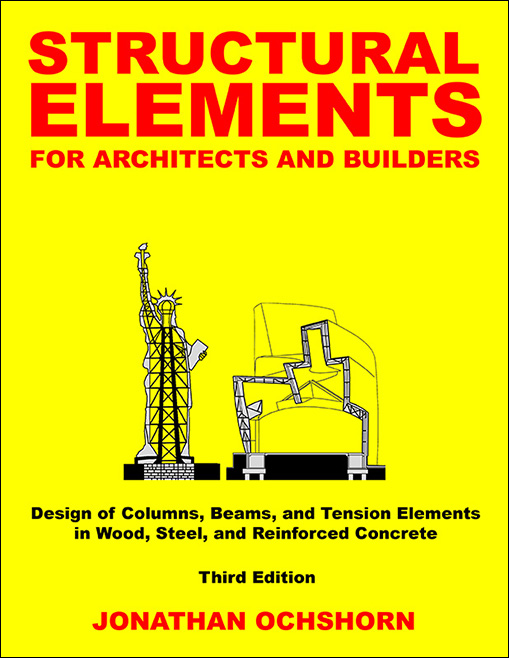
Jonathan Ochshorn
© 2009–2019 Jonathan Ochshorn.
Directions: Select wood species and grade (or enter values for modulus of elasticity, E, and allowable stress, Fc, after setting "Species" for "Other"), wet service conditions, duration of load factor (CD), and effective column height for both axes (unless braced at different points, both heights should be the same -- see Fig. 1). Select either the 2005 or 2012 National Design Specification (NDS) values for lumber sizes, and choose either nails or bolts for built-up columns (see the NDS for nail and bolt requirements). Revised values for Southern Pine (effective June 1, 2013) are included only when the 2012 NDS is selected. Press "update" button.
See additional explanations and examples in my text. The duration of load factor, CD, for common proportions of dead and live loads is 1.0. For other combined loads (e.g., snow and dead load), see text for further details.
Note that the size factor adjustment (CF) should not be included in the allowable stress value entered, as it is already included in the calculations for each column size. The combined values of allowable stress and size factor for Southern Pine have been accounted for.
The x-axis refers to the "strong" axis of bending, except in the case of 3-2x4's bolted together, where the y-axis is stronger (see Fig. 2a). Fig. 2b shows an example where different unbraced lengths apply to the two axes: sheathing nailed to the stud prevents buckling about the y-axis, but not the x-axis. In this case, one might model the column with an unbraced height of 8 feet about the x-axis, and 0 feet about the y-axis.
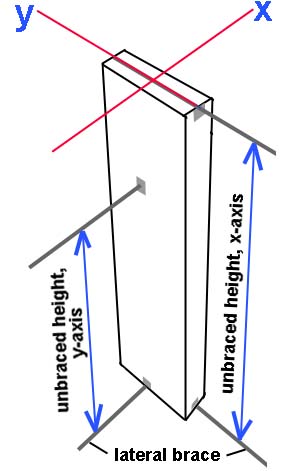
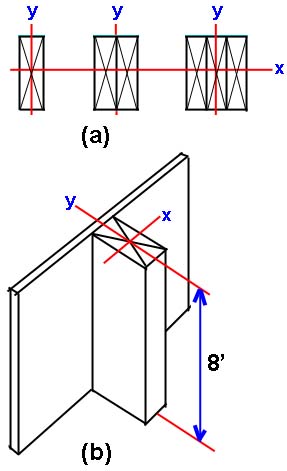
Last updated Nov. 5, 2019