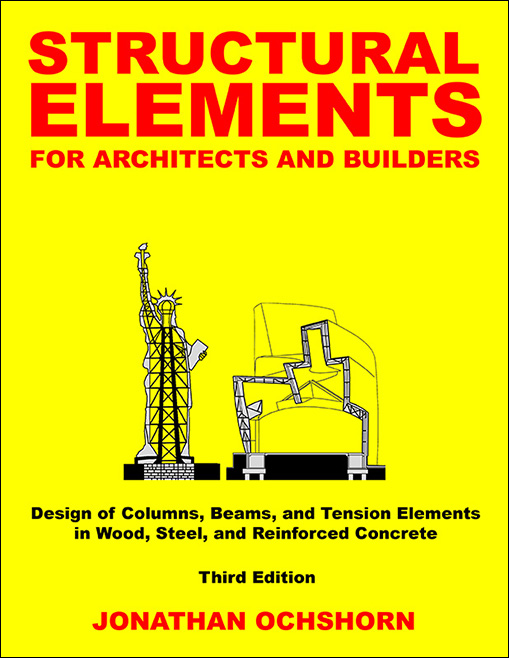Jonathan Ochshorn
© 2021 Jonathan Ochshorn.
Directions: First choose whether load combinations are computed based on the 2005 or 2010 (default) Minimum Design Values for Buildings and Other Structures (ASCE/SEI 7-05 or 7-10). Enter values for distributed loads (psf), tributary area per floor (square feet), and number of floors above the column, excluding the roof level). The following abbreviations are used: D = dead load (with separate values for typical floor and roof); L = live load; Lr = roof (maintenance/construction) live load; and S = snow load. The wind and earthquake loads, if any, can be entered directly in kips: W = wind load; and E = earthquake (seismic) load.
Two "yes" or "no" questions are asked: "Garage or public assembly" occupancies cannot take advantage of 0.5L otherwise permitted in certain strength design combinations; "Consider Cd for wood (ASD) only" includes consideration of the duration of load factor in determining the governing load. It is only applicable for wood structures, and only invoked when using "Allowable Stress Design" in this calculator.
Press "update" button.More detailed explanations and examples can be found in my text.
Another version of this calculator, where column loads are entered directly in any consistent units (e.g., kips, or pounds), can be found here.
Disclaimer: This calculator is not intended to be used for the design of actual structures, but only for schematic (preliminary) understanding of structural design principles. For the design of an actual structure, a competent professional should be consulted.
First posted Feb. 20, 2021 | Last updated Feb. 21, 2021